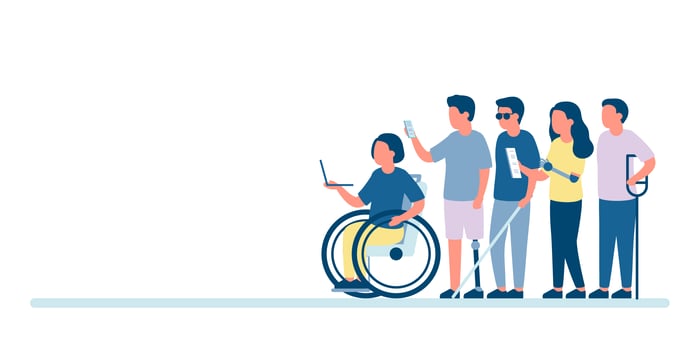Digital accessibility is a hot topic right now. Billions of people worldwide—and 1 in 4 Americans—have disabilities. Traditional web design often fails to take these users into consideration, leaving huge pockets of the population with limited access to critical internet services.
As B2B businesses, we have a responsibility—and an incentive—to make our websites accessible to everyone. The team at PMG sat down with digital accessibility experts Anna Bradley (Criterion 508) and Mark Miller (TPGi) to discuss best practices and tips to make your accessibility transformation a success.
1. Understand What Digital Accessibility Means
Digital accessibility is a practice that ensures anyone can use a business’s website. Making a site accessible is not only a best practice in modern business, but a legal necessity; The ADA, or Americans with Disabilities Act, stipulates that any business operating in a public space—whether that be physical or digital—must make its services accessible to people with disabilities. Failure to comply with this act is a violation of federal law.
The Web Content Accessibility Guidelines (WCAG) set the standard for ADA compliance online. These guidelines ensure people with visual, auditory, mobility, and cognitive disabilities have equal access to all the content and functions of your website (or mobile app).
Anna Bradley, founder of digital accessibility services firm Criterion 508, highlights that these standards account for a diverse range of disabilities, including common visual and mobility changes related to aging. This means that no one will go their entire life without benefiting from these practices, and eventually, “it will touch on just about everybody.”
2. Know That Accessibility Equals Usability
Making your website accessible has a bonus perk: an accessible website provides a better user experience for everyone, even those not protected under the ADA. Why? Because accessibility best practices often go hand-in-hand with usability best practices.
“It’s really no different than what you've seen in architectural accessibility with the Architectural Barriers Act under the ADA,” says Bradley. “It's much nicer going into a grocery store where the doors open automatically. You may not have had a need due to disability for curb cuts, but when you're bike riding, they're sure nice.
“The same thing kind of happens with websites or any kind of digital application. People can see it, they experience it, they know that the environment is more usable, they just can't put their finger on exactly why.”
Many of the issues that make site navigation difficult for end users are problematic for everyone. Imagine you’re trying to fill out a form online. We’ve all been there. You hit submit and… nothing happens. You might click the button again, refresh the page, refill the form—all to no avail. Eventually, through trial and error, you might scroll to the top of the page and see the error message that explains what’s wrong.
This situation is impossible for those using screen readers, which navigate the page linearly. By making form fills accessible for screen readers—in this case, by reworking where and how the error message displays—usability improves for everyone.
3. Recognize That No Site Is Exempt
Who needs to make their site accessible? According to Mark Miller, Director of Sales at digital accessibility agency TPGI and host of the Real People Real Stories accessibility podcast: everyone.
While actual written law remains fuzzy on the details of website accessibility, the Department of Justice has set precedents that extend the ADA to digital spaces as well as physical. Numerous lawsuits have successfully penalized websites that don’t comply.
Some things that businesses may overlook are internal websites. The law protects employees as well as consumers, so it’s important to pay attention to both your public-facing and employee-facing domains.
“One thing that I try to get across when I talk to prospective clients and the dev teams of our clients,” says Bradley, “Is [that] web accessibility is no longer above and beyond good web development. It is good web development. These standards have been around for 20 years.”
4. Use The Right Tools
How do you know what tools to trust to support and test your accessibility? Our experts offered a few tips:
Be Careful With Free Assessment Tools
“What I would strongly recommend is not the free [tools] that are available out there,
simply because you generally get what you pay for,” says Bradley.“
PMG’s resident developer Michael Evans says free tools are limited, but can serve their own purpose:
“The free trial is actually an excellent introduction to the product. It really gives you a feel for how it works and what you can expect in terms of the reporting, in terms of how, you know, the output that comes out… Then of course once you purchase the full version and you run your scan again and you realize, oh, there's more out there.”
Don’t Rely On Plugins And Overlays
Some plugins and overlays purport to solve accessibility issues with essentially the click of a button. Our experts say you shouldn’t trust them.
“If it's too good to be true, it probably is,” says Bradley. “If they worked I wouldn't be in business right now after 23 years, so no, they don't work on a number of different levels.
“The law requires your website to be accessible. Period. And the only way you can be accessible is for your source code to be WCAG compliant. [Plugins and overlays] do nothing to modify the source code. Lawyers that litigate in this space are not web developers. They don't know HTML, so they use these scanning tools that I was mentioning earlier, and they can run a partial scan in two minutes and flag hundreds of errors on a website and then proceed with sending a demand letter or filing a lawsuit. Whether you have one or a hundred of these plugins or overlays, it won't make any difference.
“You also have to consider the fact that [it’s] your responsibility is to create an accessible environment for everybody on that website… There's hundreds of assistive technologies out there, depending on your disability and your preferences. When somebody with a disability comes to a site using an overlay or a plugin, they no longer can use their preferred assistive technology because the site is still not accessible. You're forcing a less robust, less professional tool that may or may not even address their specific requirements on them. And that's just completely inappropriate to do to any customer.”
Make Sure You Can Control Your Source Code
Your selection of development tools to purchase for your team is critical. Think about which tools in the marketplace and what development software support WCAG compliance so you don't have to fight against programs that don’t play along with ADA rules. When you look at plugins, make sure accessibility is part of your evaluation criteria. It doesn’t matter if a plugin is third-party—if it’s on your site, you are legally responsible for its compliance.
“One of the biggest barriers to accessibility is the web development tools that are in use today that are outputting non-compliant HTML source code. They kind of lean towards the WYSIWYG approach of development in so many ways. And accessibility is always found at the source code. So the more comfortable designers and developers are at the source code level the more likely that their output will be naturally compliant.”
Take web platforms for e-commerce sites. With many existing site builders, your team has limited control over the source code. Even if you’re ticking off your accessibility checklist, there might be underlying issues in the code that you have no way of fixing. If your platform provider doesn’t prioritize addressing those issues, your site is still responsible and legally vulnerable for non-compliance.
Start With An Inexpensive Automated Tool
For your first steps or an inexpensive starting point, use an HTML validator or automated accessibility scanning tool. Bradley recommends SortSite by Power Mapper, which can scan a URL and output low-end, level A accessibility failures.
Even so, automated algorithms will only pick up about 25–35% of failures, according to Bradley.
“You still have the remaining guidelines to meet and are required to be tested with assistive technologies like screen readers, alternative keyboard devices—and human judgment is involved in determining whether they meet the requirements under the WCAG. But boy, [an automated tool is] a good start. That's low hanging fruit.”
Pair Tools With Human Judgment
Over-reliance on tools can cause us to overlook certain accessibility considerations.
“There's a lot of platforms, there's software, there's tools that you can get online that can assist you with the process of becoming compliant,” says Evans. “That's critically important. [But] when you're trying to make something accessible, you're optimizing for a specific audience.”
Take optimizing for screen readers as an example: “You can only get good at that when you know how people with visual disabilities really use a screen reader…The tools are very helpful, but you really need to know that audience.”
5. Focus On Accessibility For All
By its nature, an accessible site needs to be accessible to everyone. But we frequently get questions from clients about the execution of these practices.
Audience Targeting
It can be beneficial to understand how those with disabilities use assistive technology to help us better develop websites. But should we be looking at our audience and deciding whether there’s a certain set of challenges we should target specifically? Our experts say no—and caution against these sorts of “accessibility personas.”
“You just have to go with the assumption that a certain percentage of any population is going to have certain types of disabilities, whether they were born with them or they were acquired,” says Bradley. “If you just make the website accessible to all, you don't have to worry about all that.”
In short, don’t make assumptions to try and strategically cater to the right audience. Speculation like this, according to Miller, is never correct.
“Design for access for everyone because you just have no idea what accommodation
somebody on the other end may need. For that reason alone, I think it's a good idea to just focus the best you can on creating the best product you can.”
Accessible Versions Of Websites
Some sites maintain two separate experiences—one site that meets compliance standards and another, main site that does not. Our experts caution against this.
“Separate but equal doesn't work,” says Bradley. “And as long as the non-accessible website is out there, a lawyer can find it.”
“There's a lot of reasons why that's problematic,” says Miller. “Who says somebody's gonna find the accessible version? … The other thing that was found early on—because [separate sites were] actually a solution early on, was that the accessible version of the website was often not maintained as well as the main website… And from a business standpoint, most people don't do it anymore because now they're maintaining two things instead of one thing.”
6. Don’t Forget Mobile Accessibility
In general, your mobile site will not necessarily be accessible or compliant just because your desktop site is, but in many cases, if you design your desktop site according to current best practices, most of its functionality will translate to mobile. There are caveats to that, of course, due to operating system differences, so it’s important to spot check your mobile sites for accessibility issues.
The same does not hold true for apps, since they are independent of the desktop website. In these cases, you will need to do an entirely separate accessibility audit to ensure your app is compliant.
7. Make Accessibility An Iterative Process
In general, if you’re starting from scratch, it’s easier (and cheaper) to make your site accessible than if you have a preexisting site that needs to be reworked. Regardless of how your site starts out, however, making a website accessible is not a one-and-done project. It’s a constant process that needs to become a regular part of your workflow as your website evolves.
Your developers may be accessibility experts who designed your website perfectly, but if your marketing team publishes new content, your site can easily fall out of compliance again if your entire team is not trained and aware of WCAG guidelines. Everyone who can make changes to the site needs to know how to make alterations without hurting accessibility.
“It is not unusual to hear about companies that have faced, within the period of one year, three to four lawsuits over compliance,” says Bradley. “And they actually thought they got it taken care of the first time.”
8. Don’t Worry About Visual Impacts To Your Site
If your site wasn’t designed with accessibility in mind, you probably have some visual elements that don’t comply. If this happens with something tied to your brand, like a particular color or logo, the prospect of changing it might give designers pause.
“I can't sit here and say that there's no change visually to the website if you were to adhere to the WCAG guidelines at a hundred percent,” says Miller. “However, [the changes are] probably much, much, much more minor than most people fear. If you put the old version of the webpage and the new accessible version of the webpage side by side, you would be straining back and forth to find any visual difference. And if you do find a visual difference, you're gonna look at it and go, ‘Well, I like the accessible one better’ because it's gonna be more easily seen because color contrast is gonna be correct.”
9. Take Your First Steps
In closing, we asked our experts what their top recommendations are to businesses facing an accessibility project.
“The best thing you can do is just start somewhere,” says Miller. “Start simply with your homepage, start with some basic issues, start with some easy things to fix. Don't think just because you can't take those big sweeping strokes to fix everything that you should wait. Start, start, start, start, start.”
“One of the biggest problems with accessibility boils down to ‘People just don't know what they don't know,’” says Bradley. “And that will come back and bite you. So ‘do it yourself’ has its limits… You'll save yourself a lot of time, headaches, and possibly costly disappointments by bringing in a third party to help you.”
In short, don’t wait—dive in and get started, and when you come up at the limit of your technical knowledge, seek help from qualified professionals. Accessibility isn’t optional, so start now and do it right with our experts’ recommendations:
- For understanding accessibility guidelines: WCAG
- For an initial peek at your accessibility scores: SortSite
- For professional help with accessibility: TPGi and Criterion 508
And, for your very first step, Anna Bradley had a special recommendation:
“If you want to know the one thing you could do right now… Forget the tools, forget the guidelines, forget all of that. Go to your website, put your mouse in a drawer and try to navigate it with your keyboard… A lot of people with disabilities cannot use a mouse. Accessibility is important. So go do that if you just want to kind of dive in and get some empathy, feel what it's like. And then, if you can fix your website so the keyboard works with it, do that too.”
Want to see the full conversation between Anna Bradley, Mark Miller, and PMG? Watch the video here!