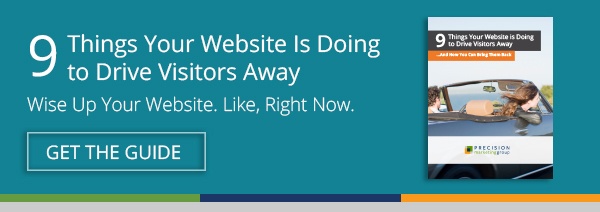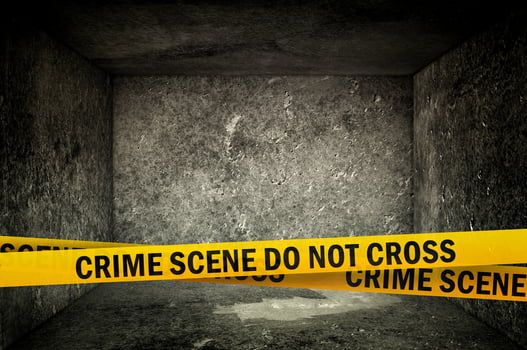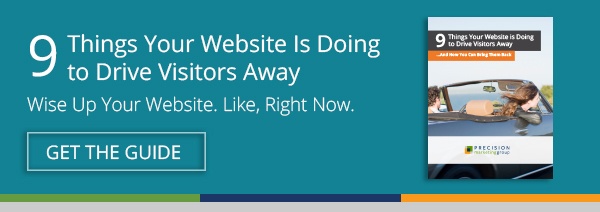So much goes into a high-converting landing page, from a clutter-free design to concise, relevant messaging, to an offer that’s aligned to the right stage of the Buyer’s Journey.
Once those key pieces are in place, you’re so close… and the last thing you want to do is give your prospects a reason to bail in the moments that matter the most: as they’re filling out the form.
Optimizing your forms to reduce “form friction” should be given just as much attention as the other elements on your offer landing page. With a few simple tweaks, you can cut down on small annoyances that may be costing you conversions. Here are 9 simple mistakes you may not realize you’re making.
1. You have too many form fields.
How many fields are shown on your landing page form? Know that the best practice is between 3-5 fields.
Anything beyond that could negatively impact your conversion rate. In fact, extensive research from Formstack shows that reducing the number of form fields to four or less can increase conversions by up to 160 percent.
Additionally, conversions can potentially increase 50 percent when you reduce the number of fields from four to three.
2. You have too many required fields.
Are you requiring too much of your visitors in exchange for your offer? Be sure to separate your must-haves from your nice-to-haves.
A good rule of thumb for B2B is to strip down your required fields to these three basics: name, email, and job title.
If there’s another nice-to-have field you’re thinking about adding, introduce it with an A/B test so you can measure the impact it has on your conversion rates.
3. You’re not using smart CAPTCHA.
We’ve all bumped into a CAPTCHA when filling out a form – you know, those little programs intended to thwart spam by deciphering humans from robots?
CAPTCHA is a good way for marketers to weed out unqualified responses (i.e., multiple entries from the same IP address in the same day).
But the key here is to make sure you’re using smart CAPTCHA, which verifies visitors only once on your website.
The bottom line? If you’re not using smart CAPTHCA, don’t use it at all.
4. You forget to make your forms smart.
For visitors who are already in your database, smart form fields will streamline the cumbersome task (especially for iPad and mobile users) of reentering their information.
Smart forms pre-populate the form fields they “know,” upping the chance that those visitors will convert again.
If it sounds complicated, it’s not. For example, making your form fields smart in HubSpot means nothing more than changing a setting. In other cases, this task may simply involve having your developer set cookies within your form.
5. You’re not noodling conditional logic.
If you want to take your smarts a step further, pair your smart forms with conditional (if/then) logic to manipulate the fields you show.
For example, IF someone is a repeat converter, THEN show an extra form field that enables you to learn a little more about them. The more you can customize your forms based on visitor behavior, the better your chances of more conversions.
6. You’re asking for (or worse, requiring) a phone number.
For your landing page offers, it’s best to assume that your readers are still on the fence about you. And that means they are NOT ready to put themselves out there by giving up a phone number.
According to Unbounce, you will likely see a “5 percent dip in conversion rate” when you ask for a phone number. (Note: the only form where this practice should be considered is your website’s contact form.)
7. You’re not catering to the skeptics.
Building on the point above, your prospects don't know you well enough yet to fully trust you.
In a sea of B2B marketers vying for their attention, credibility does matter. HubSpot suggests that simple privacy statements or accreditation seals can serve as “friction-reducing elements on your form,” helping you tip the scales for skeptics.
8. You’re not using discretion with your drop-downs.
Think drop-downs streamline the form process for users? Not always so. Showing too many options can create an unwieldy experience that’s especially annoying for mobile or iPad users.
According to Unbounce, fields showing drop-down selections “fare worst of all” in maintaining optimal conversion rates.
Yet drop-downs are a great way to ensure data integrity for B2B marketers – so before abandoning them entirely, consider this additional marketing research that suggests drop-down effectiveness boils down to the number of options you’re providing in the drop-down.
This article from Baymard Institute provides useful parameters on those numbers.
9. You have a “submit” button.
Seems logical enough to have a submit button when asking someone to “submit” a form, right?
On the contrary, the word “submit” doesn’t fare as well as other CTAs on offer landing pages – some users feel that it implies they relinquish control after clicking.
Numerous B2B marketers report success when changing the CTA language to an active, benefits-oriented phase, such as “Yes! Send my eBook now.” More about that here.
So tell us, are you making any of these mistakes on your landing page forms? The good news is that each of these mistakes requires a relatively simple fix that can reduce form friction and ratchet up your conversion rates!
More on how to create high-impact landing pages that convert? Don’t miss these popular related articles.