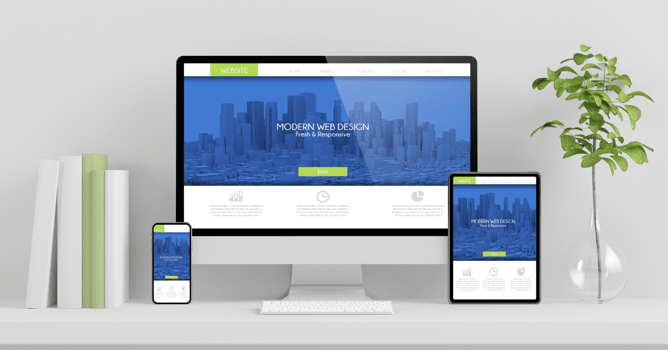Here's a scary fact: roughly half of all readers who visit your website aren't returning. They bounce. And they take their business with them.
If your site isn't performing for your business, small changes to your message, design, and basic web practices could produce huge returns.
So this begs the question: Are you noticing a steady uptick in your website's bounce rate?
Have you taken the time to investigate what could be causing visitors to leave so quickly?
Reconsidering the content or the layout and look of your web pages can make all the difference in keeping visitors on your site for a more extended amount of time.
And when visitors extend their time on your site, it increases engagement with your content.
Yet another important reason for prioritizing efforts to lower your bounce rate is tied to Google's RankBrain.
The search engine’s algorithms zero in on how many immediate “clicks back” to the search results page happen from your site.
When Google sees this behavior, it's smart enough to know that your site's offerings didn't satisfy the visitor, which unfortunately sends your business down in search results going forward.
Whether your company's website is brand new or due for a facelift, it's critical to avoid these significant “don'ts” that habitually drive visitors away.
Review our list of the nine things your website might be doing that could potentially drive potential customers into the arms of a competitor. And ensure your site works the way you need it to attract, engage, and convert qualified leads.
10 Reasons Why Site Visitors Bounce
1. Your website is outdated or unappealing to the eye.
2. Your site lacks clear navigation.
3. Page load time is too slow.
4. Your website isn't responsive across all device types.
5. You've ignored metadata.
6. Your site is vague about what you do or sell.
7. There is no search functionality.
8. Your website isn't actively engaging its visitors.
9. Contact information is missing or difficult to find.
10. Your site is not accessible or ADA-friendly.
Read on to diagnose your website's pain points and learn about feasible, tangible solutions for alleviating them!
1. Your website is outdated or unappealing to the eye.
Imagine this—you click into a site whose home page is clunky, confusing, and totally… well, ugly.
As much as we try not to “judge a book by its cover” in life, website home pages don’t apply to that methodology.
Visitors will inevitably leave if you cannot offer your visitors a friendly, welcoming home page that is appropriately designed and outlined in a neat, organized way. And who can blame them?
If you can’t present your website well, how do you expect visitors to trust you and your products or services to make them look great?
How to Get Them Back...
Take the time to go through each page on your site—especially your home page—and jot down a few touch-ups you can do to improve the overall look of your site.
Make sure you are bringing in your most creative team members to weigh in on the discussion and that you remain open-minded during the brainstorming process.
You can also leverage website UX analysis tools like Hotjar, Lucky Orange, and Crazy Egg to generate heat maps and watch recordings of how users interact with your site content.
It's essential to arm yourself with the correct data before engaging in the website redesign process.
And, of course, be ready to test out a few design options and keep an eye on your web analytics to see which page layouts perform the best.
Sometimes it’s all about experimenting and conducting A/B tests to find the sweet spot, but once you’ve reached it, you’ll be glad you put in the time!
SEO Bonus Tip
Many of your other well-optimized site pages will come up in the Search Engine Results Page (SERP) through organic searches.
Still, visitors will nearly always check out your digital welcome mat for helpful information—and to simply get the gist of what your organization does.
All your other pages should link to your home page (via your logo, for instance) to ensure easy access.
And don’t neglect on-page SEO on your home page either. It matters!
[Back to Table of Contents ]
2. Your site lacks clear navigation.
You land on a site that seems to offer something you need, but you can't find your way around the site.
There is no way to go to a previous page without hitting the “back” button, page titles in the drop-down menus are confusing at best, and when you want to find a specific form, you need to click and dig and click dig until you find it.
How to Get Them Back...
Create a site map and organize your pages thoughtfully. Instead of naming a page Service Offerings, for example, specify the kind of services you offer – Accounting Services, Salon Services, etc.
Choose a few courtesy links to always display in the top right corner of your site (About and Contact pages are good choices for courtesy links).
However, you may find that top navigation does not fit your site's style. If so, lean towards left-hand navigation instead as another option.
Some websites also find the hamburger menu to be design-friendly.
When a user hovers over a menu item, allow the sub-pages to appear so they can select their option easily.
In the end, if a visitor can figure out where they are going, you are headed in the right direction!
SEO Bonus Tip
If you use target keywords in your navigation, not only will a visitor have a more straightforward way of getting around, but you will benefit from the SEO juice that is passed along from your home page to other vital pages linked to it.
Your navigation does impact how Google crawls your website, so be thoughtful about the words you choose to identify them.
[Back to Table of Contents ]
3. Page load time is too slow.
In this age of immediacy, visitors aren't as patient as they once were with slow load times.
If your site doesn't fully load within three seconds, you risk nearly half of your visitors bouncing before they even see your pages.
Be sure to test your load times on all devices—desktops, laptops, tablets, and smartphones.
Using a tool like Google's PageSpeed Insights is a great way to check out how fast your site really is regularly!
How to Get Them Back...
You can combat slow load times in many ways, but the quickest ways to remedy the issue include improving your server response time and proper photo optimization.
Make sure your images are no larger than they need to be, that they are in the correct file format (PNGs are better for graphics, while JPEGs are typically better for photographs) and that they are compressed for the web.
Most design tools incorporate this setting when you save an image.
Furthermore, if you aren't familiar with Google AMP, now is the perfect opportunity to learn about it.
First, "AMP" stands for Accelerated Mobile Pages.
Google's AMP Project is an open-source initiative that enables content publishers to create mobile pages that deliver content almost instantly to facilitate a seamless user experience.
In a nutshell, AMPs look like stripped-down versions of your site's mobile pages, displaying the content that matters most and eliminating attributes that impede your site's speed and performance.
Read the article So What's the Deal with AMP (Accelerated Mobile Pages)? to learn more about the pros and cons of implementing it.
SEO Bonus Tip
Google has indicated that site speed (or load time) is one aspect used by its algorithm to rank pages.
Research has shown that Google might precisely measure time to the first byte when it considers page speed.
In addition, a slow page means that search engines can crawl fewer pages using their allocated crawl budget, which could negatively affect your indexation.
Page speed is also important to user experience.
Pages with a longer load time tend to have higher bounce rates and lower average time on pages.
Longer load times have also been shown to affect conversions negatively.
[Back to Table of Contents ]
4. Your website isn't responsive across all device types.
Look around just about anywhere, and you'll see people glued to their phones—whether you're waiting for a table at lunch, riding the train, or even stuck in traffic.
You are probably guilty of feeling “incomplete” if you leave the house without your phone. Does that sound familiar?
The increase in mobile activity throughout the past few years has been astronomical. And that goes for the B2B world, too!
Research from Boston Consulting Group revealed that 80% of B2B buyers use mobile at work, and more than 60% have reported that mobile played a significant role in a recent purchase.
Moreover, nearly 70% of B2B buyers increased mobile usage significantly over the past two to three years, and 60% expect to continue increasing mobile use.
That's why having a responsive site—which adapts to a visitor’s browser size/resolution and automatically scales and reorganizes page layouts to accommodate those differences—is so essential.
By ensuring your website performs well on all devices (desktop, tablet, and mobile), you increase the time visitors will stay on your website, therefore helping your SEO and building more trust between you and your current and potential customers.
How to Get Them Back...
First things first! Run your website through this Google tool to see if your website is mobile-friendly.
If your site is not responsive, you may need to look into a product such as Bootstrap, a front-end framework designed to quickly and automatically scale your web pages to any device.
Or you can consider investing in a website hosting platform like HubSpot! These are much better alternatives to investing time into your site's CSS configurations.
Two other quick tips to improve your site's responsiveness on mobile devices are using standard font families and removing any instance of Flash that your site may currently be using, as mobile devices do not support this outdated technology.
SEO Bonus Tip
Responsive web design impacts how Google and other search engines perceive your website.
But, more importantly, a site that isn't mobile-friendly will often cause visitors to bounce immediately.
If you've ever been on a page (via your smartphone) that has forced you to zoom in, scroll horizontally, and clumsily try to click on tiny buttons, you've had first-hand experience with a non-responsive website.
Again, a high bounce rate dramatically impacts your ranking in SERPs, so if you haven't invested in a mobile-friendly online presence, it's time to do so.
[Back to Table of Contents ]
5. You've ignored metadata.
Who needs title tags and meta descriptions? You do!
If you're ignoring basic SEO tactics, visitors will have difficulty finding your site in the first place, let alone surfing through its pages.
Because a search engine's job is to crawl websites and interpret the relevancy and authority it demonstrates about specific keywords and search queries, it's so crucial that you follow on-page SEO best practices (yes, even though Google is super "smart" when it comes to determining search intent and page meaning).
For instance, page titles help your visitors and search engines understand what your page is about.
Well-written meta descriptions also help users by summarizing a page's content in the search results.
Therefore, accurate meta descriptions are more likely to elicit lower bounce rates.
How to Get Them Back...
Create unique and relevant meta descriptions for each page on your website.
A meta description is the little blurb a potential visitor will see under a specific page's name if that page comes up in a search engine query.
You want that description to be enticing and no more than 150 characters—anything longer will get cut off.
Also, ensure that the description relates to the material on the page... as we said, nothing is worse for visitor retention than duping a visitor!
Moreover, image ALT text helps search engines understand what an image contains, and it also supports people who are using screen readers—visually impaired people, for example.
With website accessibility becoming extremely important, Google will continue recognizing efforts to complete ALT text and rank sites accordingly.
Finally, and this is a big one, structured data denotes aspects of content that can help promote them in the SERPs—by correctly optimizing them for featured snippets.
Implementing structured data certainly requires technical expertise, so if this is a priority for you, it's time to consult with a team who knows what they're doing.
SEO Bonus Tip
Your Page Title and URL for a given website page should contain a single keyword for which you would like to optimize that page.
Meta descriptions do not directly impact SEO, but if your report is sloppy, minimal, or missing, search engines will replace it with other content on the page that may not make sense for the user.
Utilize the keyword in this element as well, as seeing something along the lines of what a user searched for in the description facilitates a message match (and increases click-through rates!)
6. Your site is vague about what you do or sell.
It has undoubtedly happened to everyone...
You visit a website via a search engine query, peruse the home page and About Us section, and come away with no clue about what this site offers.
“We cherish our customers and provide vital services and products to calibrate individual results, making your processes simpler and more efficient.” A very vague example, but you get the point.
The reality is: that once a prospect lands on your website, you only have ten seconds to entice them to stay.
People will leave if your business's online presence isn't aesthetically appealing and delivers a clear message and value proposition at first glance.
How to Get Them Back...
Be as explicit as possible about what you do.
If you’re a consultancy, let it be known. If you bake custom cakes, spill the beans.
If you are an outsourced IT company, just say so. Guessing games are fun at parties, but not when trying to win over visitors.
Consider your elevator pitch if you're having difficulty finding the right words. What exactly do you say to someone if they ask what you do? It's the same situation… except in writing… and on your website.
SEO Bonus Tip
Just because one keyword has more monthly searches than a keyword that more accurately describes your products or services, it doesn't mean you should revolve your content around the “popular” one.
Do not sacrifice accuracy in any case.
Search engines value relevance and authority—and they're always becoming "more innovative. " A great user experience is much more critical for SEO.
[Back to Table of Contents ]
7. There is no search functionality.
Have you ever been directed to a website and ended up frustrated because you didn't know where anything was?
Along with a navigation bar gone awry, having no way for visitors to search your site for specific content is also a considerable UX disadvantage.
If you sell lighting supplies, and a visitor on your site is looking for pendants, but they aren't showing up under a category in your navigation bar, you should at least offer a search bar so they can quickly locate what they came looking for.
Prospects know they don't have to spend time on sites that aren't operating to their liking—and if they are becoming annoyed by the muddled nature of your website, they will most likely return to the list of results curated by Google and potentially give their business to one of your competitors.
How to Get Them Back...
This “don’t” can be resolved by a very easy “do!”
Add a search bar function in the upper right-hand corner of your website—or even in your site's footer.
Make sure it's hardcoded there so it appears on every page of your site, and double-check that it looks good and works on all devices. It is proven that visitors who use a search bar on your site are more likely to convert into customers.
You can take this further and have your search bar enable an autocomplete feature, where it can suggest relevant products that a visitor might not have thought of.
And if your business offers a wide variety of products, investing in creating a searchable product catalog is well worth the effort.
[Back to Table of Contents ]
SEO Bonus Tip
By implementing the search bar function on your site, you're helping your visitors enjoy their user experience and gain valuable insights for your company—as you can review your site's search queries in analytics.
These search queries are valuable bits of data you'll want to record and analyze to continuously improve your overall marketing and SEO strategy.
Furthermore, whenever a visitor types in something that provides no results, it gives you valuable information about user behaviors you can optimize for in the future.
8. Your website isn't actively engaging its visitors.
Your website isn't just for touting information about your business. It's meant to be interactive and engaging.
Visitors to your site should experience a feeling not too far off from how they might react to meeting your team in person.
Having visible Calls-to-Action planted throughout your pages helps to ground a visitor and create traction, making them feel like they're a part of an experience.
One might think that content alone will spark the interest of a potential lead, but (surprise, surprise) some effort is needed to engage the visitor.
How to Get Them Back...
Get creative! Video content is a great way to showcase your company's personality, not to mention product use cases, client testimonials, how-to's, and more.
Other forms of interactive content—surveys, quizzes, and interactive eBooks, for instance—keep the visitor interested and can help you generate more qualified leads.
Even incorporating roll-over effects onto icons and buttons makes your site appear more modern and engaging.
Most importantly, always provide several ways for the prospect to communicate with your business!
One example is offering a chat window, or better yet, a chatbot. Particularly if you work at a smaller company, monitoring live chat can be challenging, and outsourcing this may not always be successful.
A chatbot (as long as it's not pretending to be an actual human) is a great way to engage a prospect on specific pages quickly, ask them what they're interested in, and provide several options they can choose from to present them with or direct them to specific content—or even a link to set up a meeting.
All without lifting a finger!
While your bot needs to be thoughtfully designed, there are many user-friendly tools on the market today that your marketing team can leverage to create the perfect custom bot.
You'd be surprised at most of your prospects' positive reactions!
SEO Bonus Tip
Again, the user experience has a significant impact on the way Google interprets your website.
Time spent on a page is one indicator the search engines use to assess this. And the greater your efforts are to engage the visitor, the more time they will spend on your website.
Plus, they're more likely to return!
[Back to Table of Contents ]
9. Contact information is missing or difficult to find.
This may seem like a no-brainer, but you'd be surprised how many B2B companies have not provided contact information on their websites.
In fact, in a study our team recently conducted on industrial manufacturing websites, we found that 38% of them did not have a dedicated Contact Us page!
You want visitors to reach out to you, right?
Maybe you have a phone number in the top corner of your website.
Maybe you have a footer link leading to a contact page.
Here's a thought: Maybe, just maybe, your visitors would love to reach out to you in multiple ways.
How to Get Them Back...
Be available for your visitors. If they have a question, you want to make sure you have a way to answer it.
Some options include 24-hour email turnaround, contact forms, phone numbers, live chat, an Ask the Experts page, and 24-hour phone support.
Just being there for a visitor in multiple ways may reassure them of your reliability, responsiveness, and desire to offer excellent customer support.
This can sometimes make or break a deal. Consider how you'd like to be able to contact a business online, and perhaps you'll come up with a unique idea for your site!
SEO Bonus Tip
Regarding local SEO, ensure your company name, address, and phone number (NAP) are consistent on all your website pages, header, and footer.
Google recommends implementing structured data markup for your address information.
This ensures they extract precisely the correct information to display on their listings.
Read more: Local SEO Checklist: How to Show Up In a Google Search.
[Back to Table of Contents ]
BONUS: Website Accessibility
Are you excluding a percentage of the population from fully experiencing your website?
Can people who are visually impaired or deaf or who have a physical disability navigate your site?
Accessibility doesn’t only apply to physical accommodations—like ensuring there’s a ramp to your place of business—it also applies to your website.
The Americans with Disabilities Act (ADA) considers public sector business websites public accommodations:
"Although the language of the ADA does not explicitly mention the Internet, the Department has taken the position that title III covers access to Web sites of public accommodations. The Department has issued guidance on the ADA as applied to the Web sites of public entities, which includes the availability of standards for Web site accessibility."
The ADA explicitly defines a public sector business as having 15 or more employees, but whether your company has 15 or more employees should not matter. We can all do our part to make the internet an inclusive place for all.
What does making my website accessible mean?
It starts with understanding how people with disabilities navigate websites. There are many different ways depending on their needs and preferences. It can vary from using specialized software and hardware to configuring standard software and hardware.
For example, many people with visual disabilities use voice readers like VoiceOver, NVDA, and JAWS. This is how they navigate content:
Making your website accessible means making it easy for these tools, and the people that use them, to navigate your site.
Web Accessibility Best Practices
This list of basic principles comes from WebAIM’s Principles of Accessible Design.
1. Use thoughtful ALT text.
Use the alternative text on non-text content, like images. It’s helpful for people who rely on a screen reader to have the content of the website read to them.
2. Provide appropriate web page structure.
Headings, lists, and other structural elements provide meaning and structure to pages and facilitate keyboard navigation.
3. Provide headers for data tables.
Tables that organize tabular data should have appropriate table headers (<th>). Data cells should be associated with proper headers, making it easier for screen reader users to navigate and understand the data table.
4. Ensure users can complete and submit all forms.
Every form element (text field, checkbox, dropdown list, etc.) should have a label, and make sure that the brand is associated with the correct form element using the <label> element. Also, ensure the user can submit the form and recover from errors, such as failing to fill in all required fields.
5. Ensure links make sense out of context.
Every link should make sense if the link text is read by itself. Screen reader users may choose to read only the links on a web page. Specific phrases like “click here” and “more” are too vague.
6. Caption and provide transcripts for media.
Provide captions and transcripts to videos and live audio.
7. Ensure accessibility of non-HTML content.
PDF documents, like downloadable offers, should include tags to make them more accessible to a person using a screen reader.
8. Allow users to skip repetitive elements.
Provide a “Skip to Main Content” or “Skip Navigation” link at the top of the page, which jumps to the page's main content.
9. Don't rely on color alone to convey meaning.
The use of color can enhance comprehension, but do not use color alone to convey information. That information may not be available to a person who is colorblind and will be unavailable to screen reader users.
10. Make sure the content is clearly written and easy to read.
Your content should be typo-free, and it should also have correct punctuation. Always proofread for spelling and grammar.
11. Make JavaScript accessible.
Ensure that JavaScript event handlers are device independent (that they do not require the use of a mouse) and make sure that your page does not rely on JavaScript to function.
12. Design to standards.
HTML compliant and accessible pages are more robust and provide better search engine optimization. Cascading Style Sheets (CSS) allow you to separate content from presentation. This offers more flexibility and accessibility to your content.
While this list does not include all accessibility issues, you can find a robust guide in WCAG 2.0’s Web Content Accessibility Guidelines.
You can find some additional information on HubSpot Designers if you're a HubSpot user.
HubSpot also wrote this blog that dives deeper into four accessibility principles.
It’s only a matter of time before accessible websites are common practice. Laws are slowly updating to enforce web accessibility.
Make the World Wide Web accessible by being mindful of your next website changes.
Also, since accessible content and SEO overlap in many ways, you’ll be doing your website a huge favor!
[Back to Table of Contents ]
Final thoughts
Your organization's marketing team should be doing a lot of work to keep your website relevant and valuable, but we've provided these tips to ensure that your website is also working hard for you.
Your website isn't just a modern business necessity; it's a tool to drive sales and set you apart from your competitors.
Your company works hard to provide its products and services.
Using these tactics, you can increase traffic, engage your visitors, and inspire fruitful conversations about your organization's offerings.
We are happy to offer your team SEO advice and support. If you have any questions about our services, please contact us! We're ready to help.